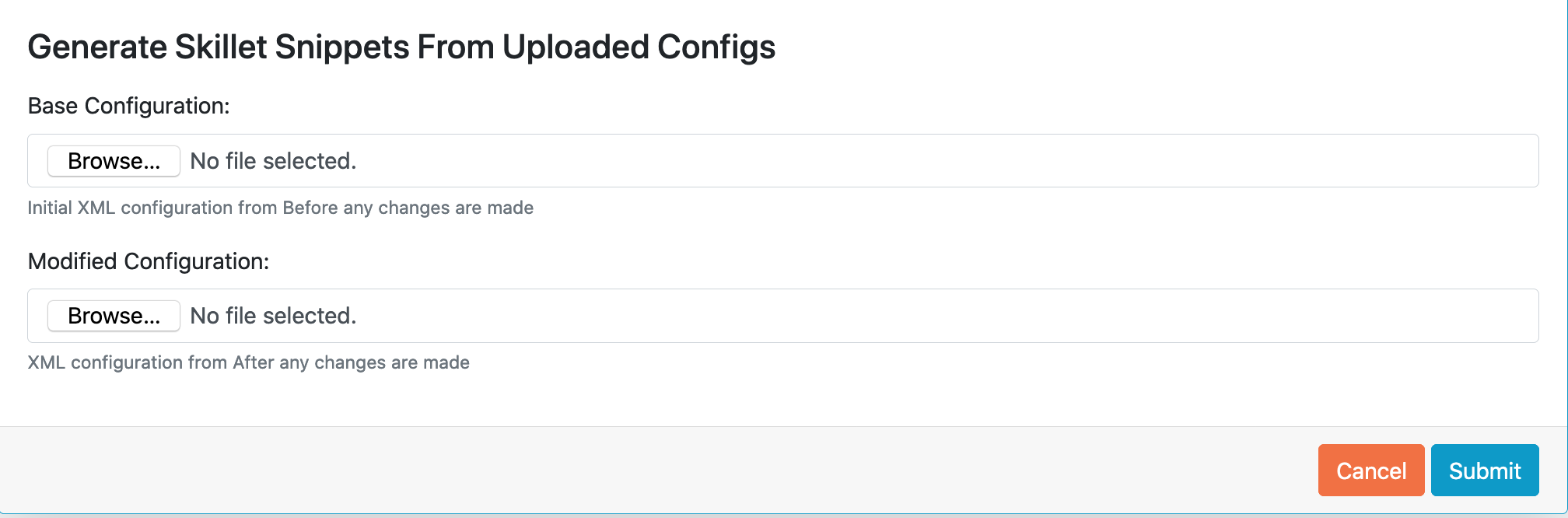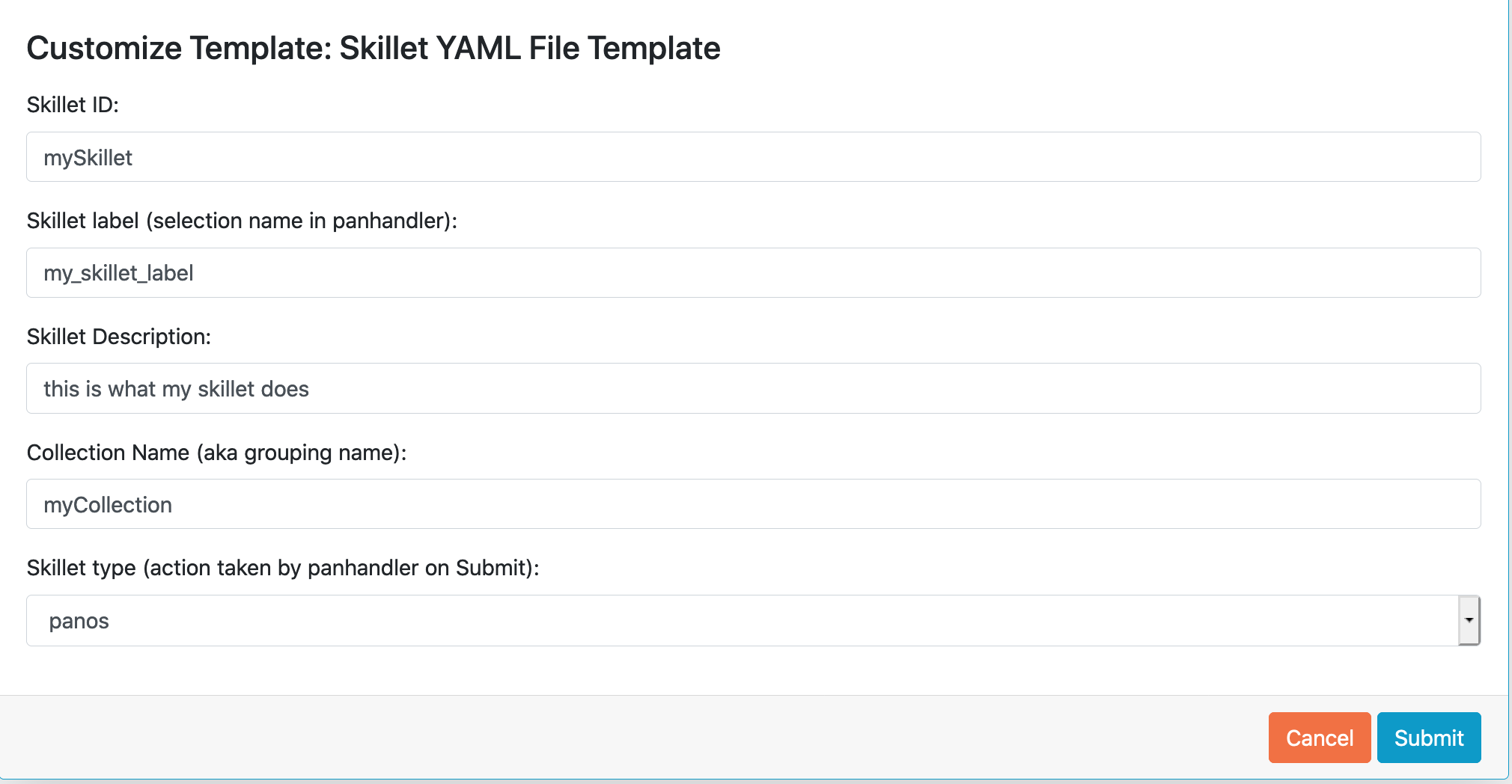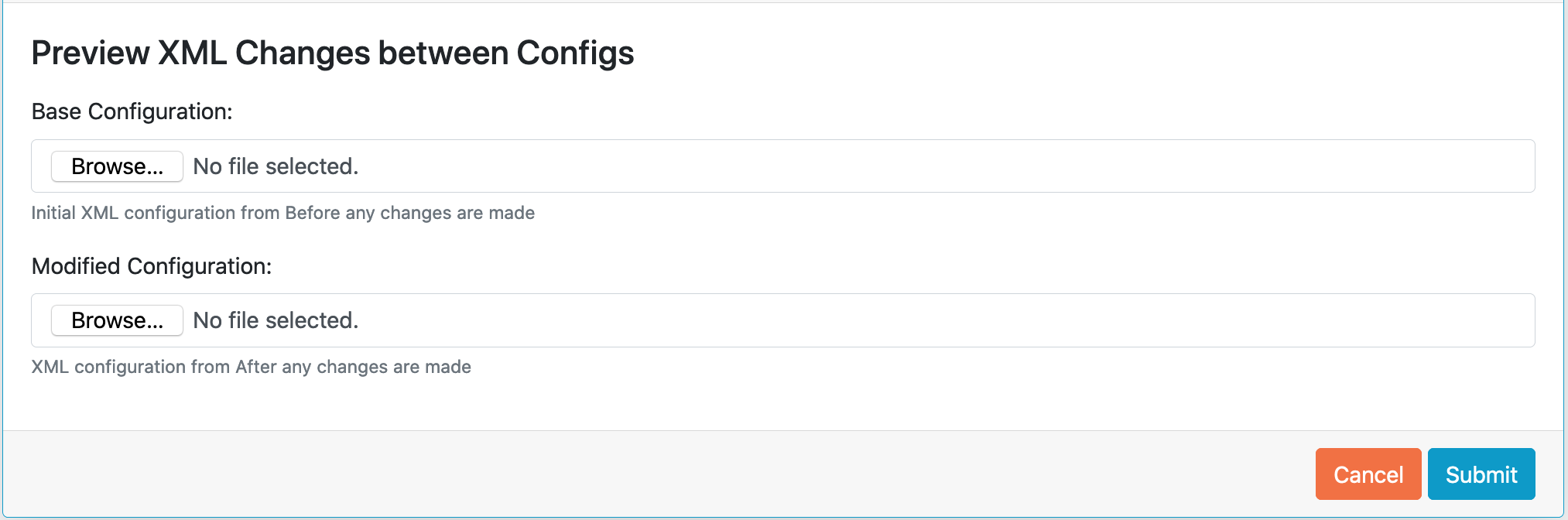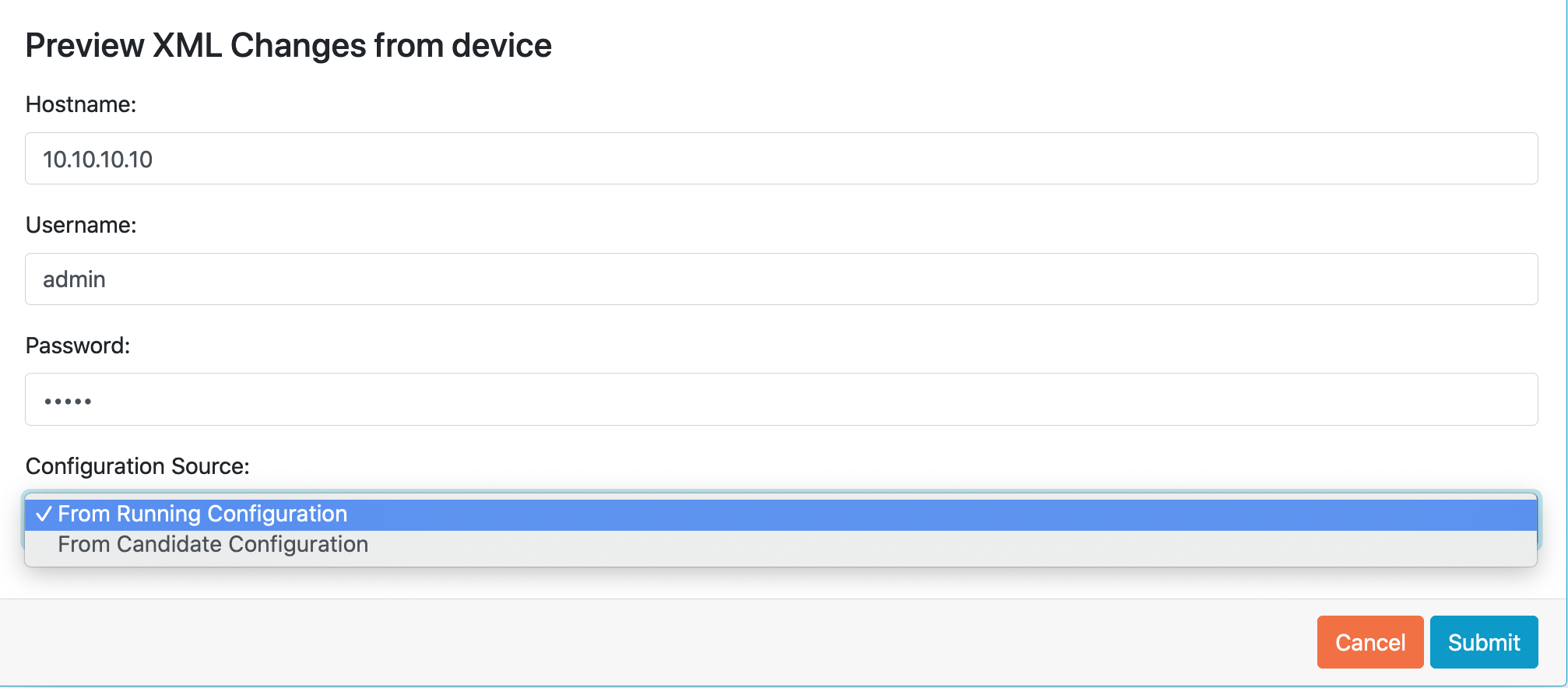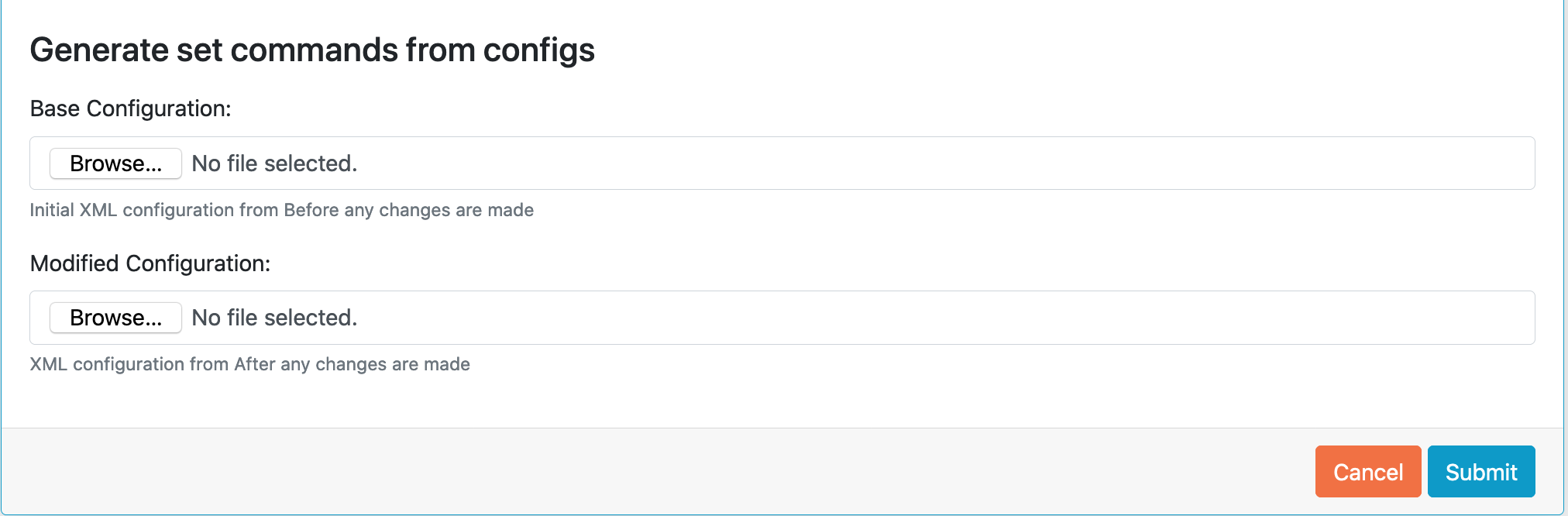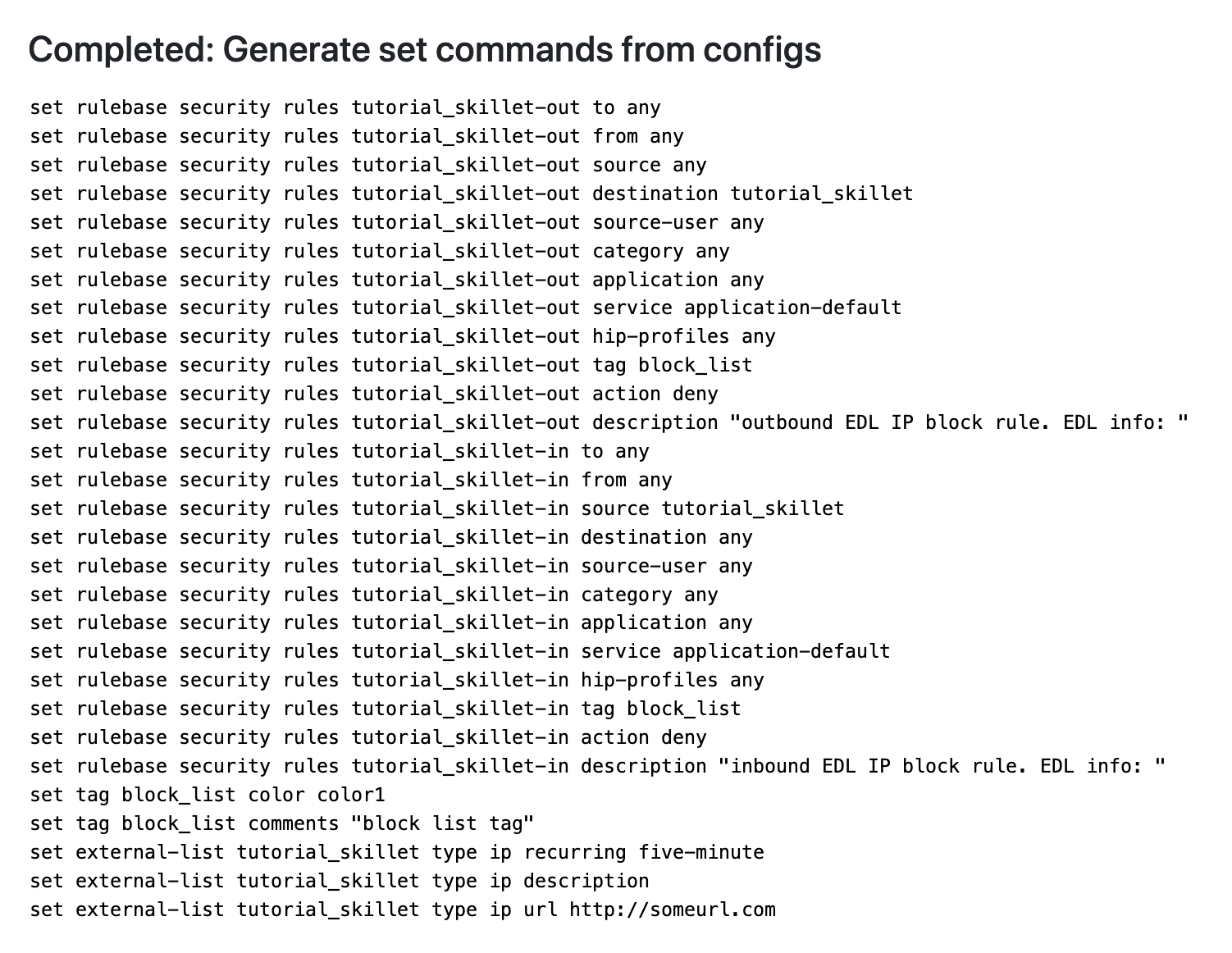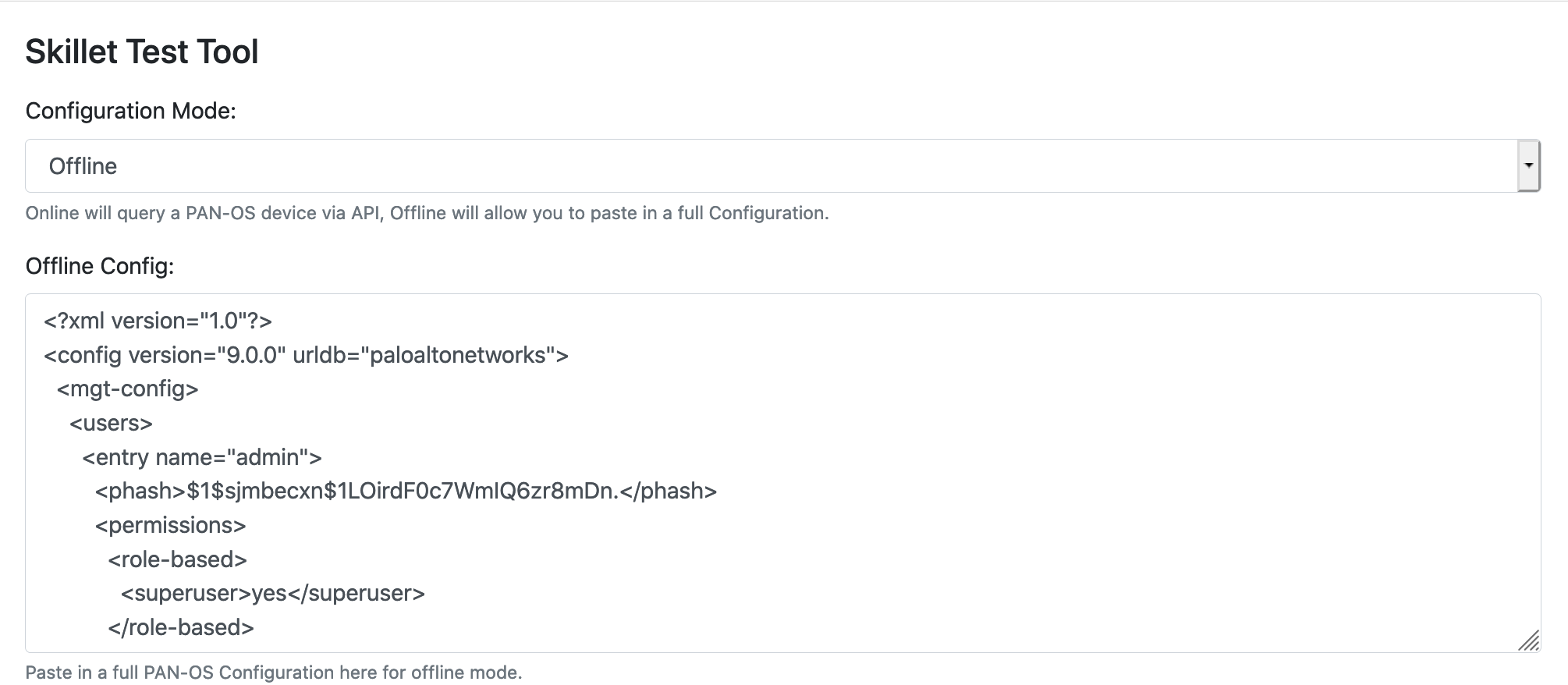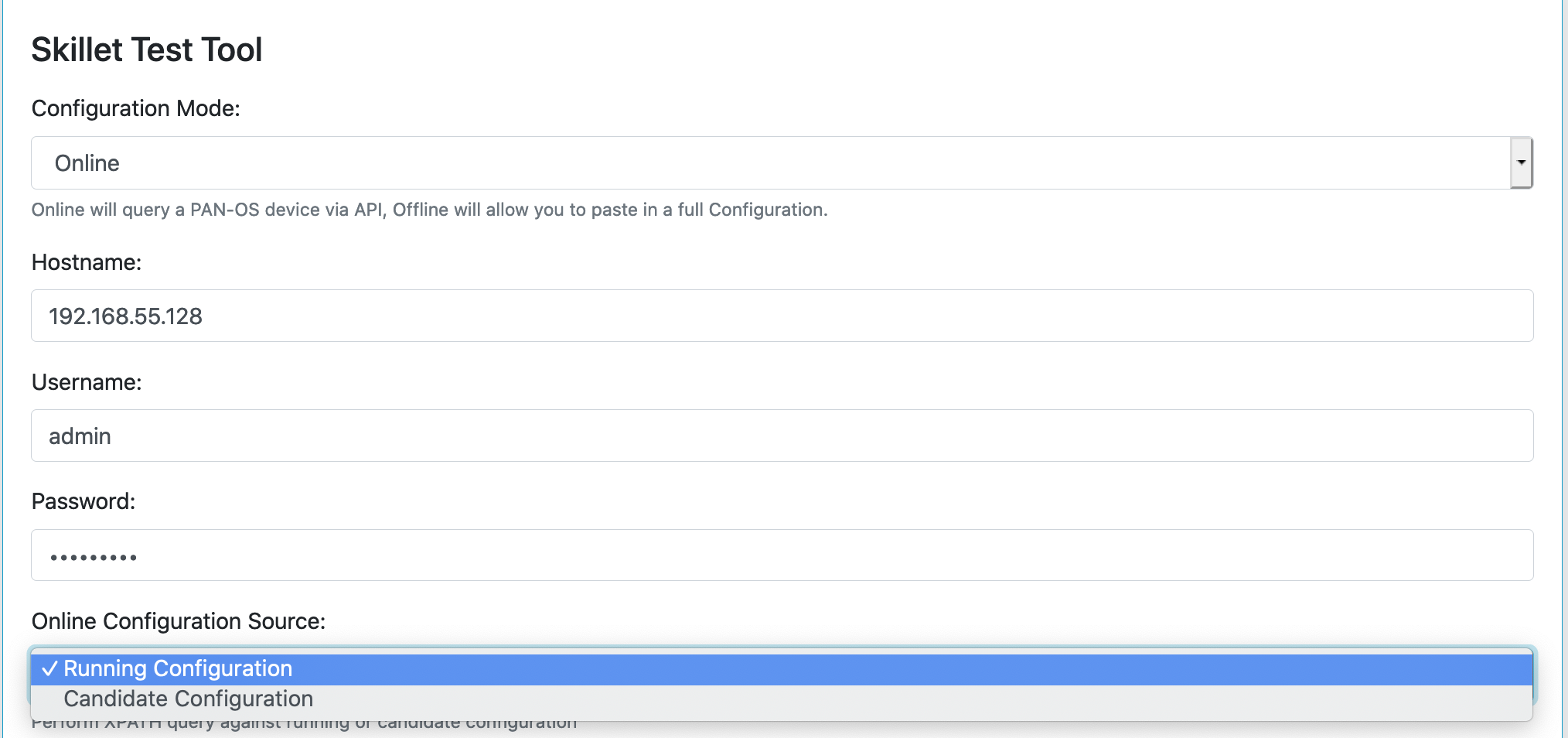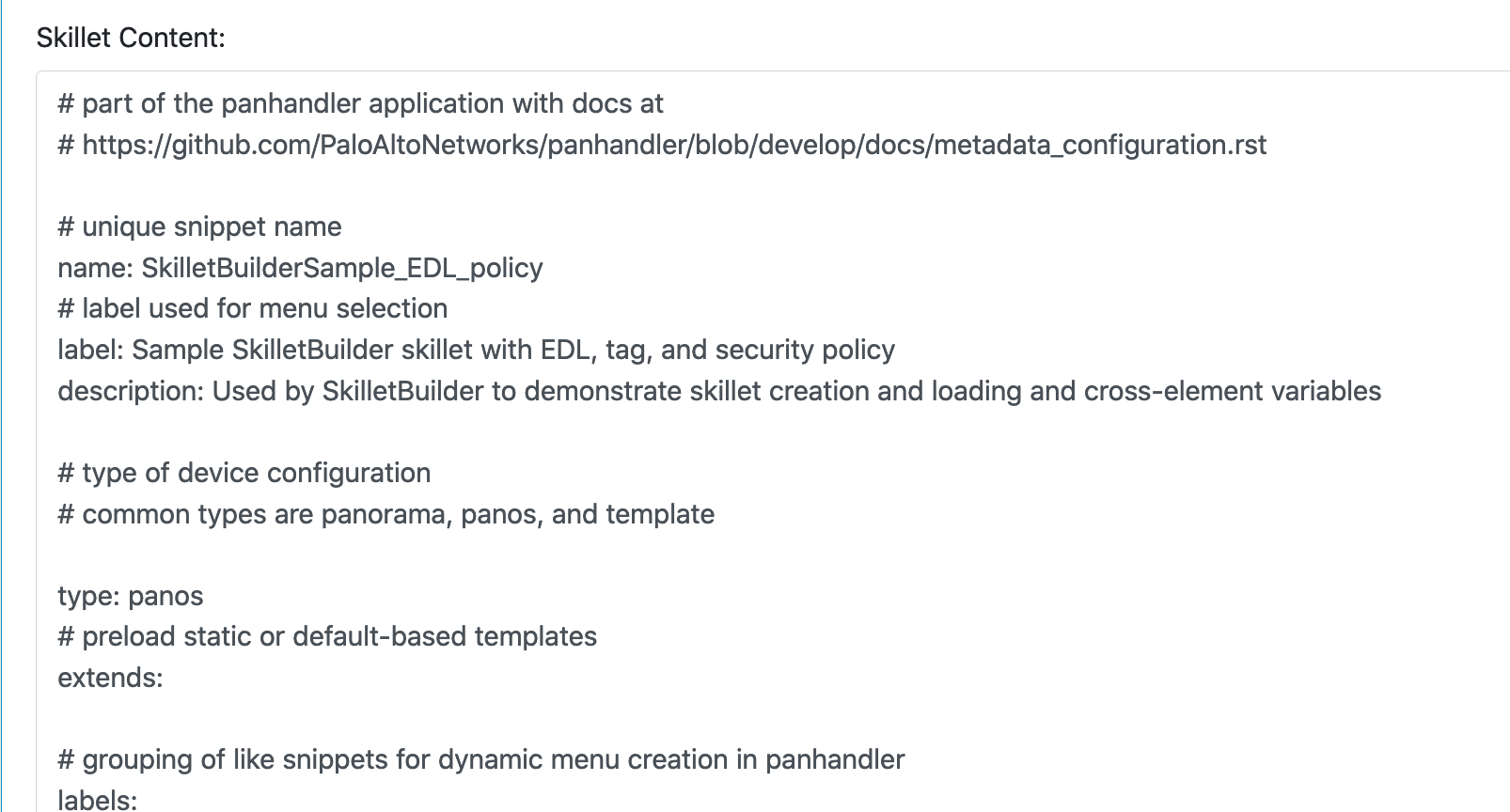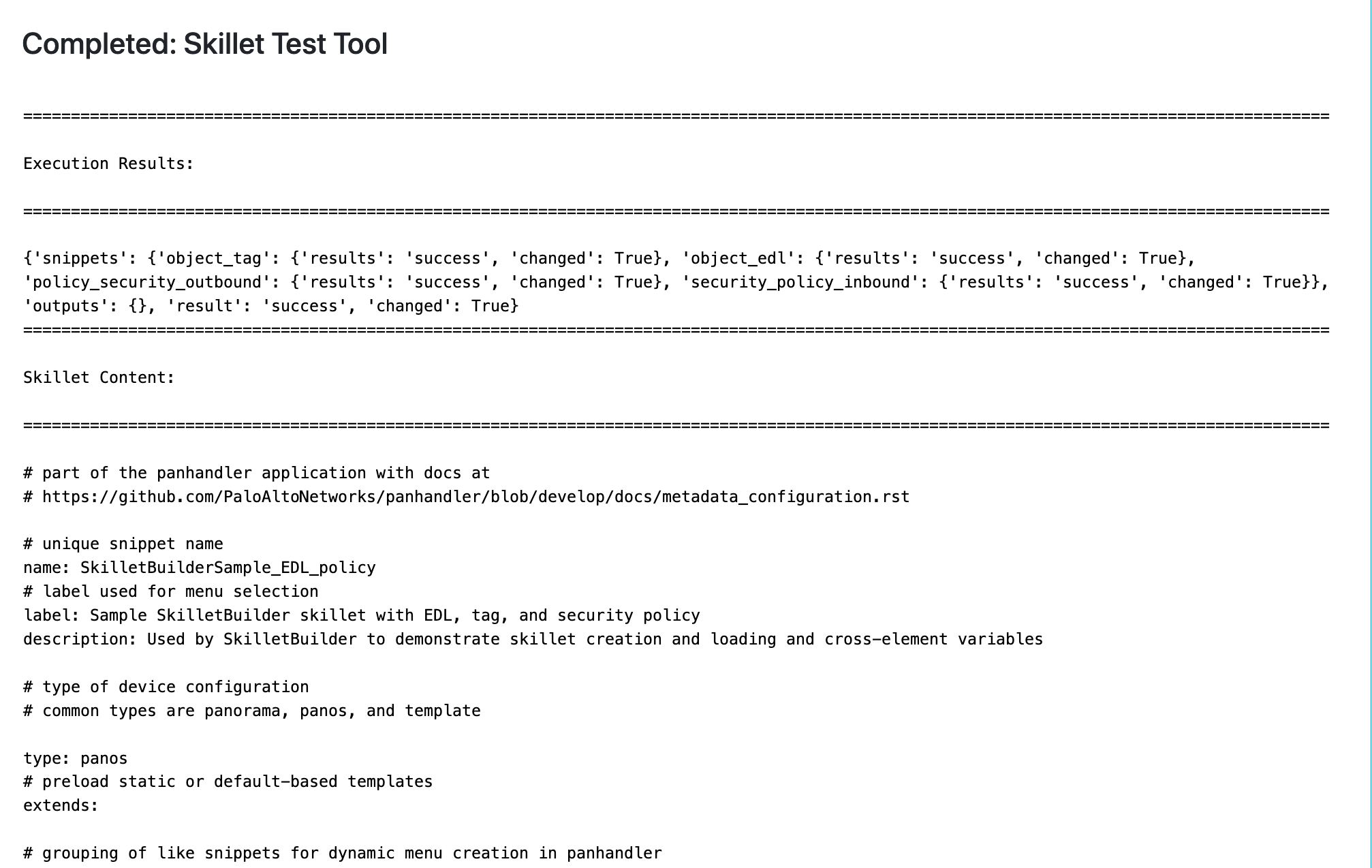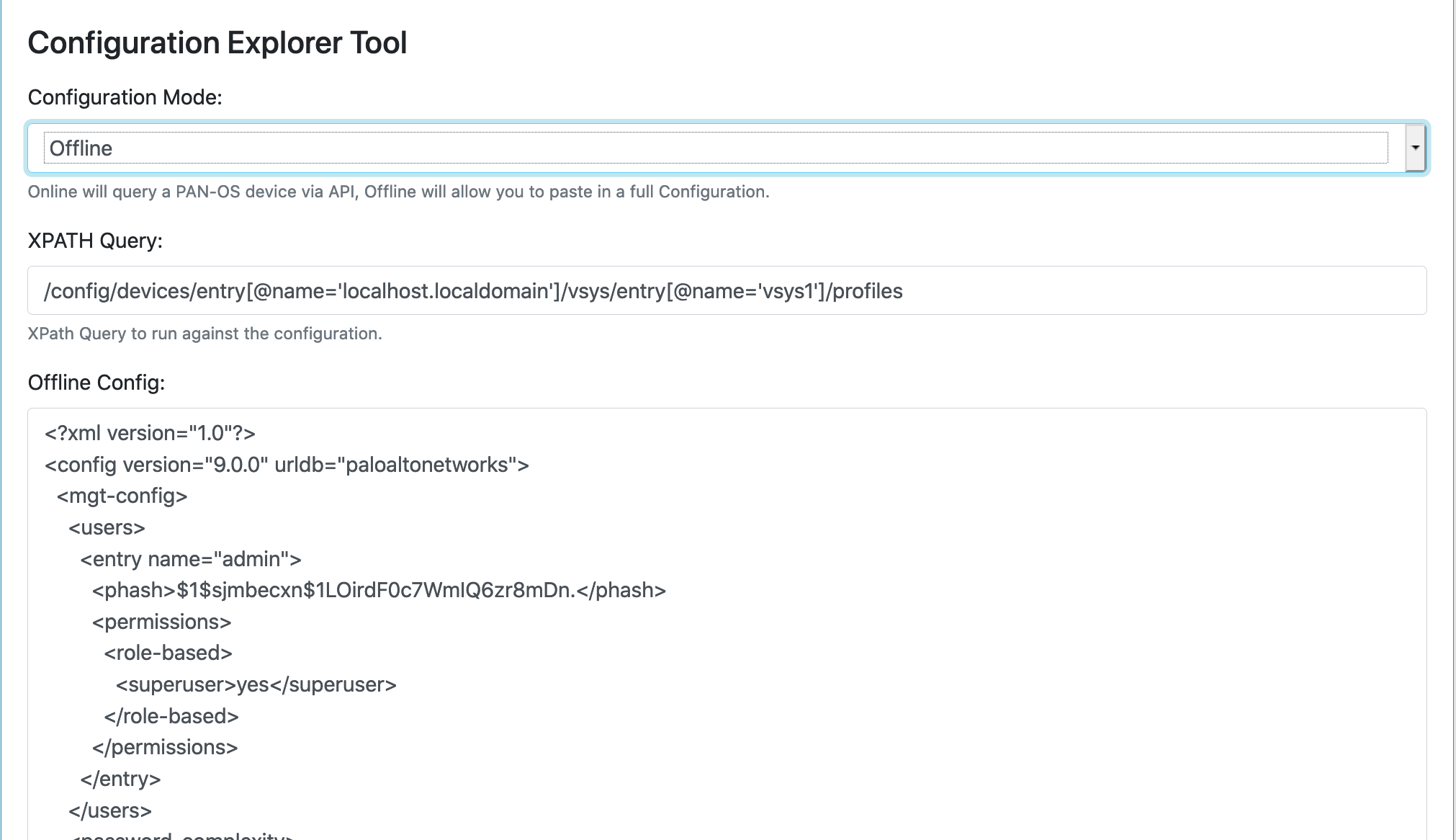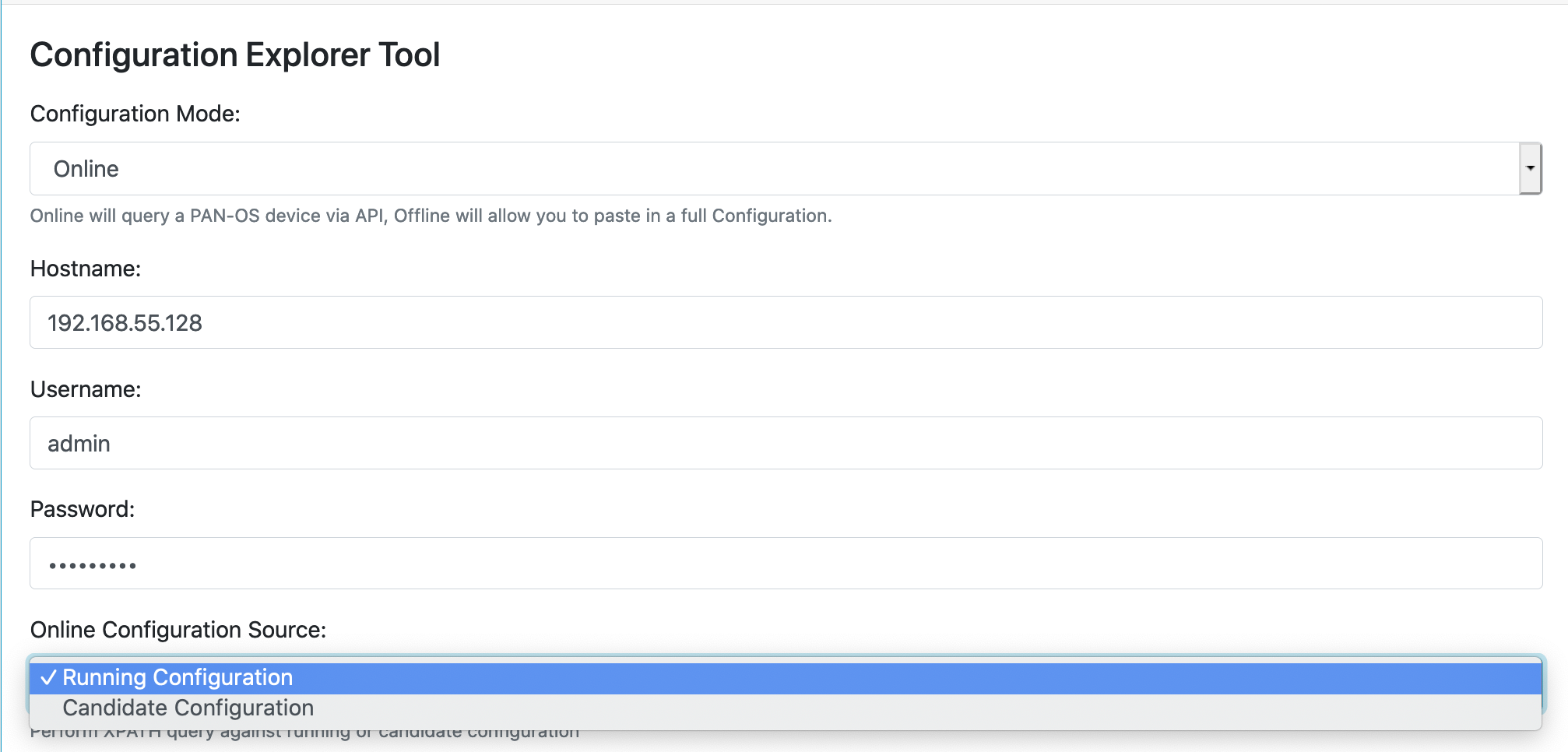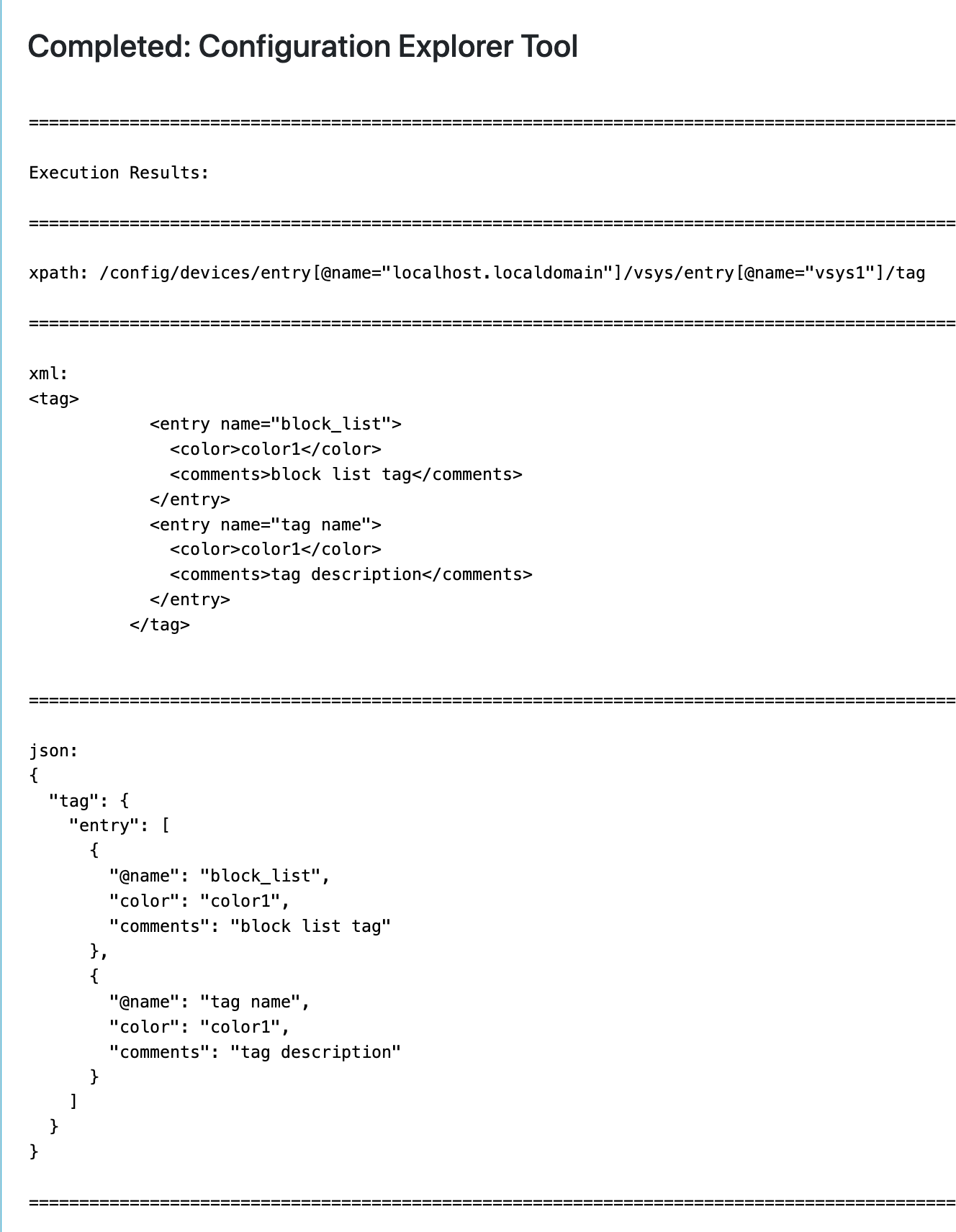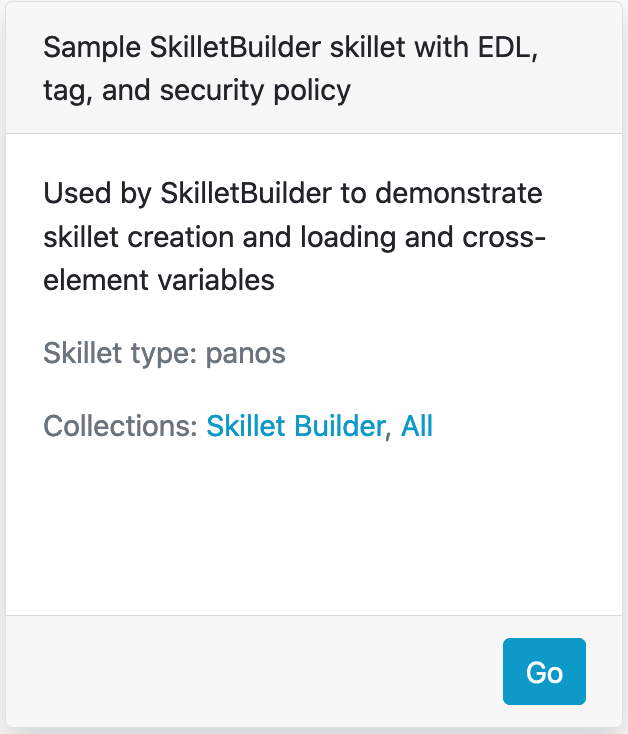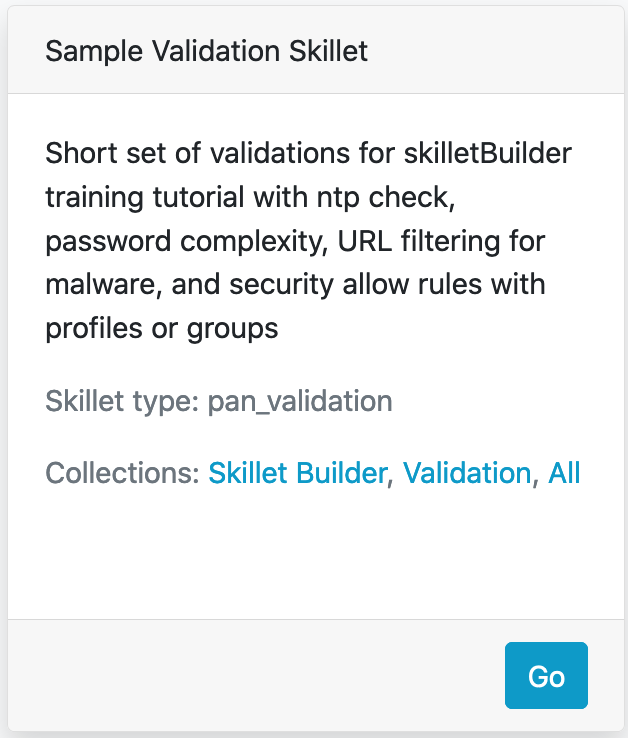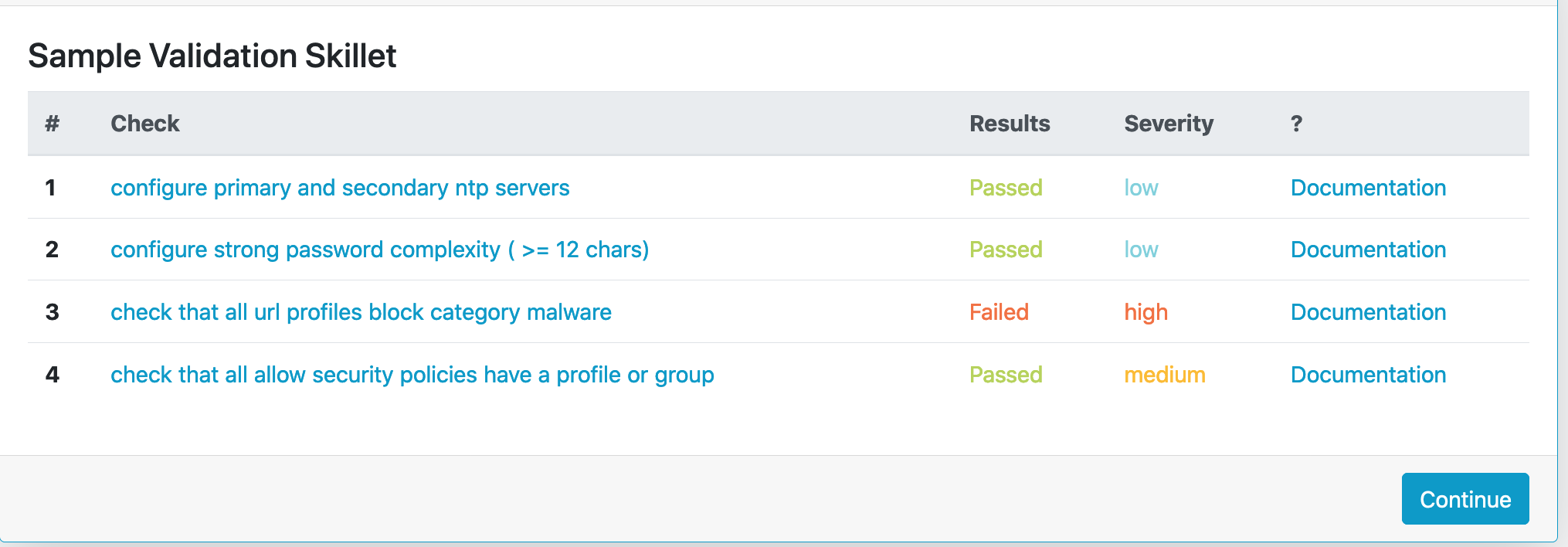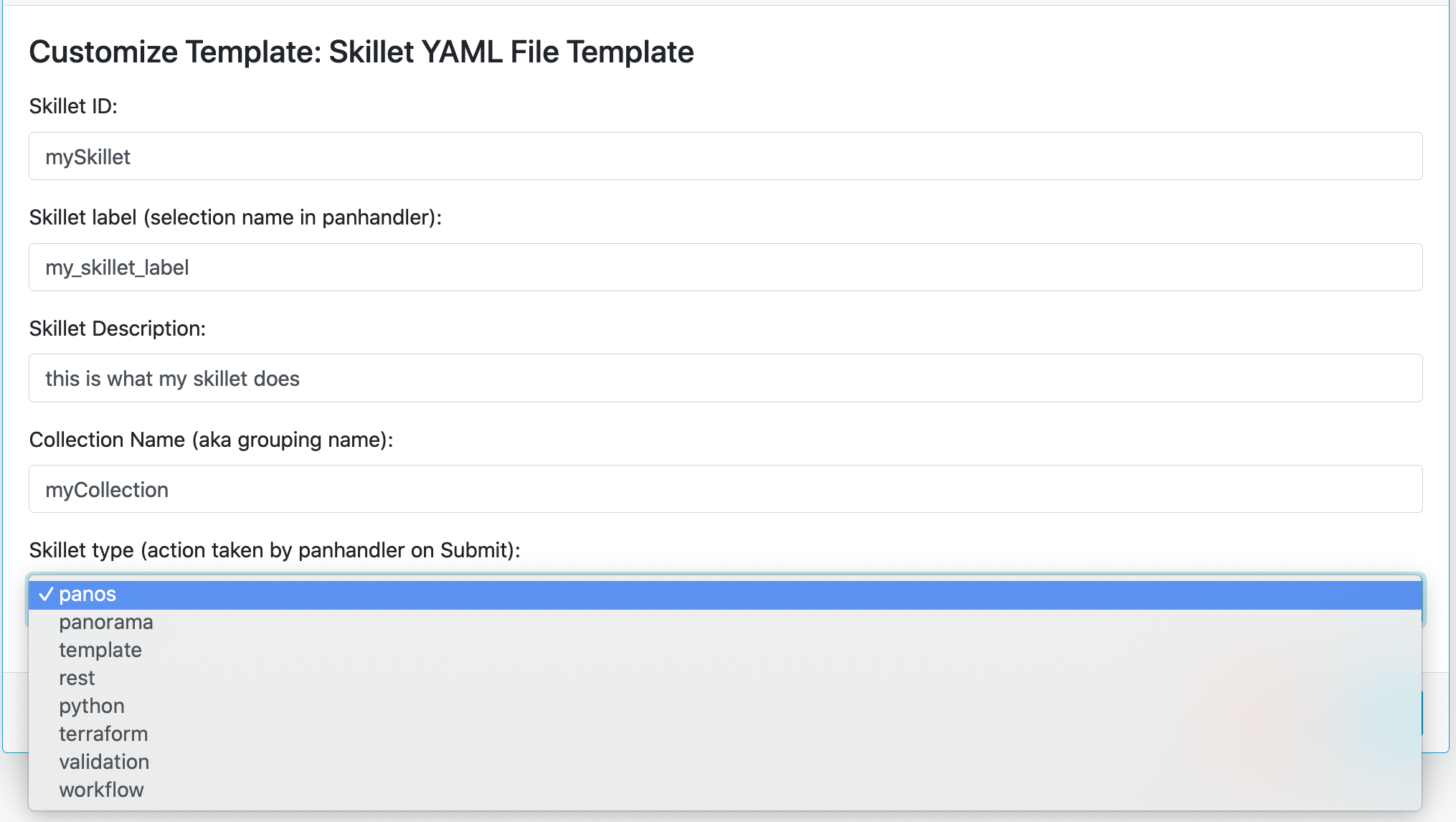Skillet Builder Tools¶
The Skillet Builder tools repo contains a suite of tools to help create and test skillets.
Import to panHandler as part of the Skillet Builder sandbox. The skillets are
part of the Skillet Builder collection.
Generate a Skillet¶
Used to generate an XML configuration skillet for PAN-OS or Panorama. The generator creates an output of XPath and XML element snippets by analyzing the difference between two XML configuration files.

Generate a Skillet steps:
Choose online or offline mode to obtain the ‘before and after’ configurations
Enter the yaml file preambles values
Copy the rendered output to the skillet .meta-cnc.yaml file
When running the generator choose between offline (From uploaded Configs) and online (From Running NGFW) mode.
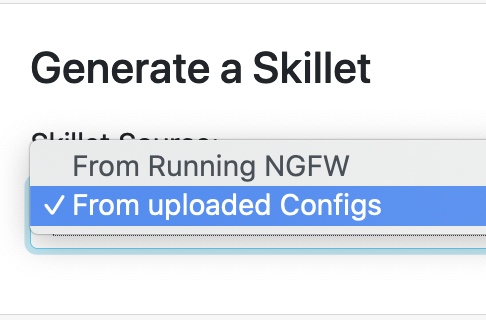
Generator Offline Mode¶
Note
Export the configuration files from the NGFW or Panorama before running the generator.
Generator Online Mode¶
Note
The skillet attempts to ensure correct snippet ordering. In some cases the snippets must be manually reordered based on load order dependencies.
Skeleton YAML file attributes¶
Skillet ID: unique name for the skillet
Skillet Label: short text label used for skillet selection
Skillet description: descriptive text outlining the skillet usage
Collection Name: contextual name to group skillets
Skillet type: type of skillet (eg. panos, panorama, pan_validation)
Copy the Rendered Output to .meta-cnc.yaml¶
The output is a complete skillet metadata file. Copy the text and paste into the .meta-cnc.yaml file for the respective skillet. The .meta-cnc.yaml file can be further edited adding variables and pasted into the Skillet Test Tool for local testing without the requirement to push to Github.
The configuration tutorial skillet shows the output of the skillet generator used in the .meta-cnc.yaml file. This is the difference between an existing configuration file as base and a modified configuration file including the tag, external-list, and security policy configuration elements. After the generation, the skillet file was edited to include the variable components.
Preview XML Changes¶
Analyzes the difference between two XML files and outputs the changes in red.
When running the previewer choose between offline (From uploaded Configs) and online (From Running NGFW) mode.
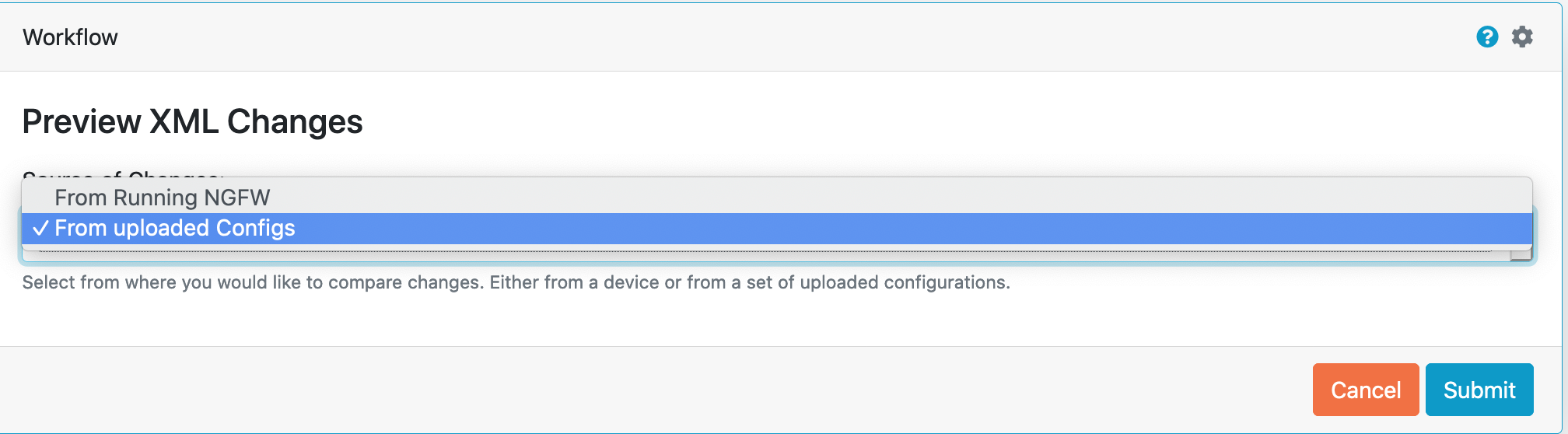
XML Preview Offline Mode¶
Note
Export the configuration files from the NGFW or Panorama before running the previewer.
XML Preview Online Mode¶
View the Changes¶
After the skillet plays the output to screen includes a list of modified XPaths and the full configuration file with changes highlighted with red text.
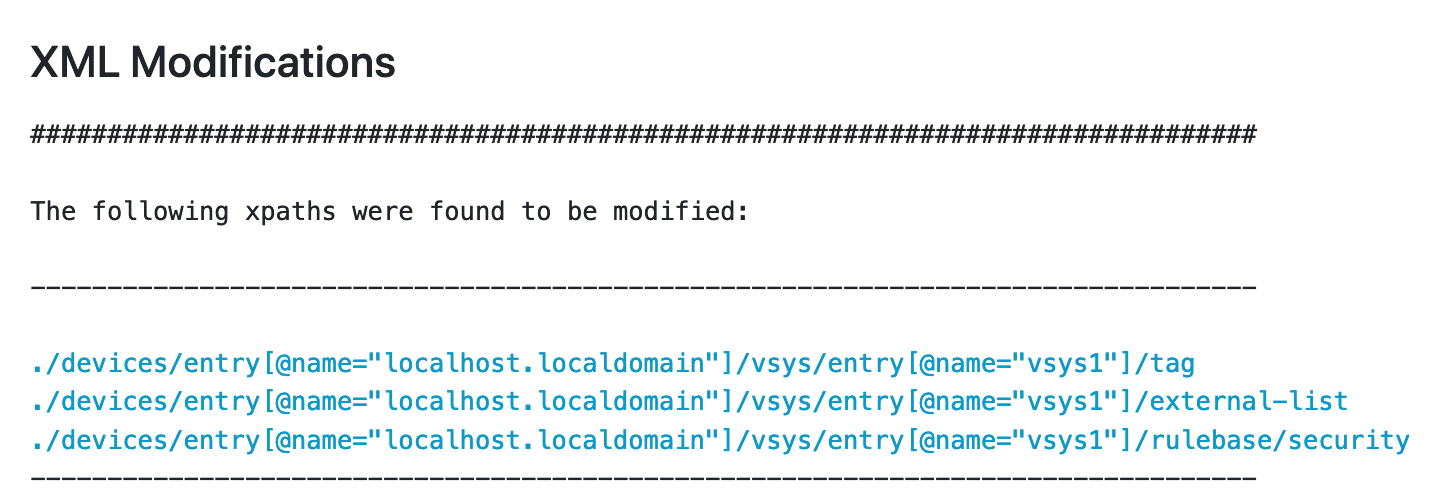
The XPaths are active links and will jump to its respective section of the configuration file.
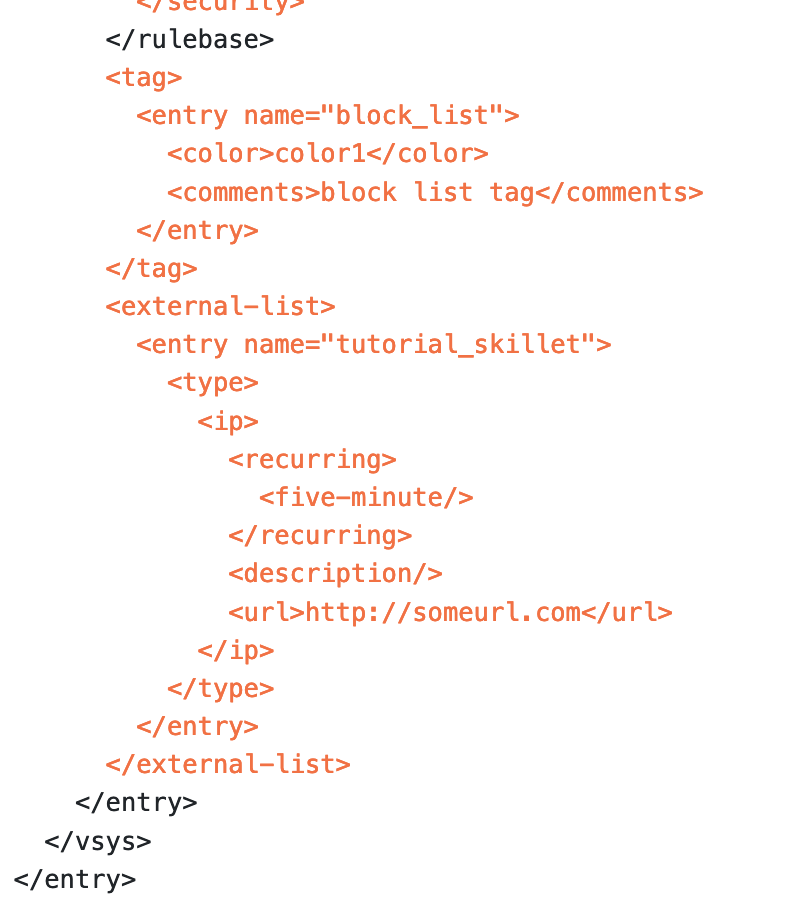
The red text associates to the tag and external-list XPath configuration elements.
The preview can be useful to see the configuration surrounding outputs from the skillet generator to assist with any manual skillet tuning.
Generate Set CLI Commands¶
In some cases it is preferred to use set commands instead of XML API configuration. This skillet finds the difference between two configuration files and outputs the associated set commands.
When running the generator choose between offline (From uploaded Configs) and online (From Running NGFW) mode.

Generate Set Commands Offline Mode¶
Note
Export the configuration files from the NGFW or Panorama before running the generator.
Generate Set Commands Online Mode¶
View the Rendered Output¶
Note
The skillet attempts to ensure correct set command ordering. In some cases the commands must be manually reordered based on load order dependencies.
Skillet Test Tool¶
The test tool is used to play skillets without the need to upload to Github and update the repo in panHandler. Debug outputs can be used for enhanced skillet testing.
When running the test tool choose between Offline and Online modes. Also select Debug mode if required.
Skillet Test Offline Mode¶
Note
Export the configuration files from the NGFW or Panorama before running the test tool.
Skillet Test Online Mode¶
Debug Mode¶
Skillet Content¶
Note
In panHandler this content is cached and will appear each time the Test Tool skillet is used. This allows for minor editing in the tool to quickly test skillets. However if extensive edits are required, edits should be done in the skillet editor to ensure YAML syntax and alignment is correct.
Test Tool Output¶
More detailed outputs and using the test tool is covered in the details for building skillets.
Configuration Explorer Tool¶
The Configuration Explorer Tool is used to display XML elements and values based on XML parsing syntax.
Used to discover capture outputs in validation skillets
assist with manual exploration of XPath and XML element associations
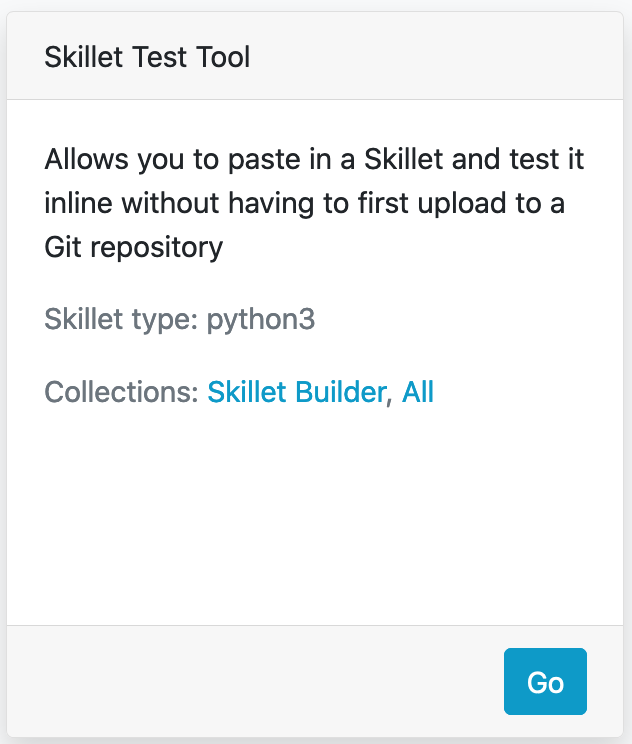
When running the explorer tool choose between Offline and Online modes. Also select Debug mode if required.
Config Explorer Offline Mode¶
Note
Export the configuration files from the NGFW or Panorama before running the test tool.
Config Explorer Online Mode¶
XPATH Query¶
Example XPath queries and syntax details are covered in the Parsing Syntax Basics documentation.
Configuration Explorer Output¶
Output details include:
the XPath queried
XML results as an XML element, value, or list of values
JSON version of the XML results
Sample Configuration Skillet¶
This skillet provides a reference configuration skillet used in the tutorial content.
Configuration includes:
View the details of the configuration skillet
Sample Validation Skillet¶
This skillet provides a reference validation skillet used in the tutorial content.
Validation includes:
View the details of the validation skillet
Skillet YAML File Template¶
This skillet uses a simple text render to generate a starter .meta-cnc.yaml formatted output.
Skeleton file inputs include: