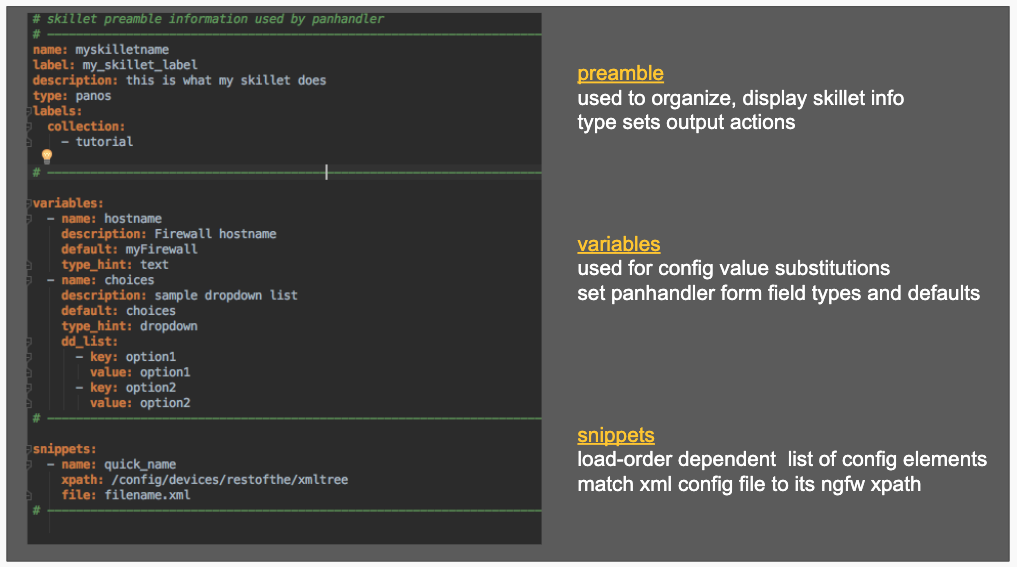The Skillet Framework¶
The Skillet Framework is designed to create a structured yet extensible model for a multitude of skillet types.
View the video for a quick overview of the Skillet Framework
Github¶
Github is a widely known version-control and collaboration platform. Typically used by software developers, it provides the perfect solution as a skillet archive. The key elements of Github include:
easy to push and archive skillet content
simple import to ingest and play skillets
branching for development and software version requirements
forking for community development and customization
issue tracking to provide skillet feedback
Other sites and platforms that mimic Github can also be used to archive and share skillets.
Github Repositories¶
Repositories (repos) are used to capture a set of skillets. Any new skillet author will require a Github account and each project will have its own repo.
Github Branches¶
Each repo can have one or more branches. Branches are used to isolate development without affecting other branches.
The primary branch is master with optional branches using names such as develop or panos_v9.1.
These optional branches are named according to their purpose for skillet development or software version specific skillets.
Each branch contains:
the skillet folders
a common README.md file including documentation, authors, and the support policy
LICENSE file
[optional] .gitignore file to name files and directories not pushed to Github
Skillet Folders¶
Each skillet is stored in its own directory containing:
the .meta-cnc.yaml file with core skillet content
README.md file with skillet specific documentation
[optional] associated files based on skillet type
Skillet Metadata File¶
The skillet metafile contains key descriptors, variable definitions, and skillet actions.
Preamble¶
The opening section of the skillet yaml file containing contextual data about the skillet.
Includes:
name: unique skillet name
label: contextual text used in applications for skillet selection
description: short description of the skillet and any prerequisites
type: the type of skillet such as panos, panorama, pan_validation
collection: one or more tags for skillet grouping
optional metadata tags
Variables¶
Variables used in the skillet are entered as part of a web form or inherited from prior played skillets.
This allows the Skillet Builder to determine what variables are used within the skillet, use form validation to ensure proper formatting is used for each variable, and use dynamic elements such as hide/show to provide display controls.
A broad set of Variable Types are available.
Snippets¶
This is the action part of the skillet and unique for each skillet type.
panos/panorama: reads a list of XPaths and elements that are pushed to the device for configuration
template: simple rendering of a text file displayed to the screen
rest: a series of REST API interactions including response capture
python3: run a python script in a local virtual environment
pan_validation: assess a configuration against a set of predefined rules
terraform: run terraform deployments for cloud deployments
docker: instantiate a docker container to run virtual applications